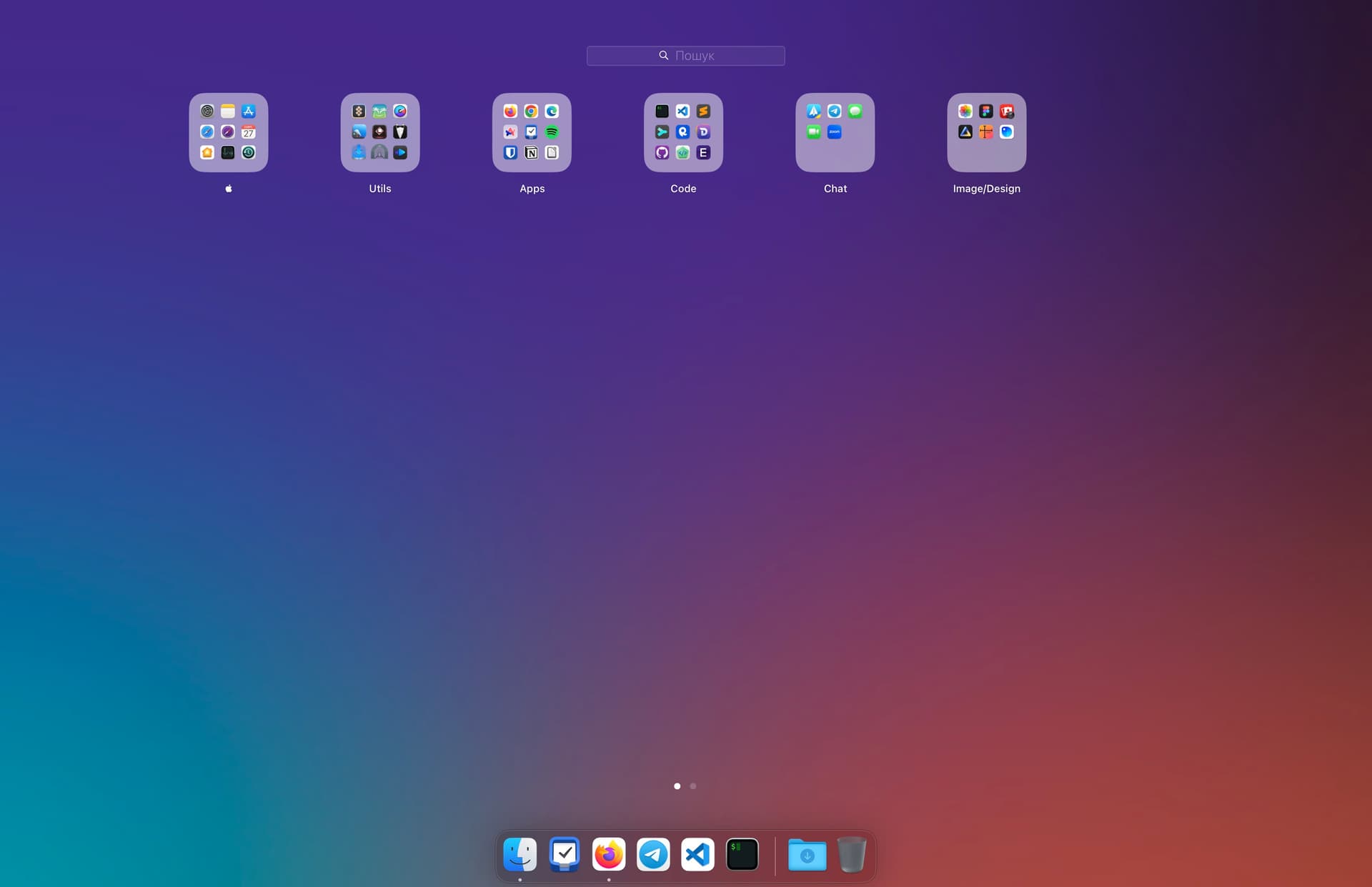This is a complete list of tools, programs, services, and equipment that I use regularly. The list contains tools that I work with as a software developer, as well as tools that I use at home.
Hardware
When I started coding professionally in 2015, I did it on an Asus Windows laptop. But in the 2021 year, I completely gave up Windows and switched to macOS. I really like working on this system.
Devices I currently own:
- Apple MacBook Pro, 16 2021 (M1 Pro, 16gb);
- 27" HP EliteDisplay E27u G4;
- Apple iPhone 14 Pro;
- Apple Watch Series SE;
Keyboard and Mouse
- Cidoo V65 Pro;
- Logitech MX Master 3;
Audio
- Anker SoundCore Life Tune;
- Apple AirPods Pro;
Applications
Code
-
VS Code - Code editor;
-
iTerm2 - Best terminal for macOS;
-
Sublime Merge - Git Client;
-
Paw - The most advanced API tool for Mac;
-
Dash - Dash is an API Documentation Browser and Code Snippet Manager;
Routine
-
Setapp - Many apps included in one subscription;
-
Firefox - Main browser;
-
Telegram - Main messenger;
-
Spark - Best email client;
-
Things 3 - For me, the best to-do app out there. Beautiful visual and interaction design. Super simple to use. When a random thought comes to my head during the day, I usually record that thought in Things. On a regular basis, I go through all open tasks and prioritize and schedule them;
-
Raycast - Raycast is a blazingly fast, totally extendable launcher. It lets you complete tasks, calculate, share common links, and much more;
-
Notion - All-in-one workspace;
-
Bitwarden - Open-source password manager;
-
Clean my Mac - Delete system junk, unwanted apps and malware, and tune your Mac for maximum speed;
-
Yoink - Simplify and improve drag and drop on your Mac and speed up your daily workflow;
-
Time out - Break Reminders;
-
Spotify - It helps me concentrate and focus on my work. Here are some of my all-time favorite albums and playlists:
-
Must - Social network for movie hunters;
-
qBittorrent - BitTorrent client;
-
LICEcap - Simple animated screen captures;
Command Line Apps
-
ngrok - One command for an instant, secure URL to your localhost server through any NAT or firewall;
-
FFmpeg - A complete, cross-platform solution to record, convert and stream audio and video;
Design
-
Figma - Design tool;
-
Pixelmator Pro - Image editor;
Launchpad